LocoTouch
LocoTouch is a mobile app that allows you to control DCC model railroad trains and turnouts from portable devices with Android / iOS, such as smartphones and tablets (these are collectively referred to as "devices" on this page).
Host settings
This app makes interactions with the DCC system via the Host system.
Currently supported host platforms are:
- Roco Z21
- JMRI WiThrottle
- DSAir2 (via FlashAir Wi-Fi card)
- "LocoTouch Host" (Part of "LocoTools" software suite, Japanese language only)
In order to use this app, it is necessary to have the host and the device coexist on a common network (usually using wireless LAN with WiFi).
* Currently, DSAir2 connection is available on Android platforms only.
Using Z21 as the host
Set up the Z21 and the wireless LAN router.
On Android, if the Z21 mobile app is ready to use, it is OK.
On iOS, if the Z21 mobile app is ready to use, it is OK.
Using JMRI WiThrottle as the host
Install JMRI, set up the system, start the WiThrottle server.
On Android, if the Engine Driver app is ready to use, it is OK.
On iOS, if the WiThrottle app is ready to use, it is OK.
Using DSAir2 as the host
Setup DSAir2 with FlashAir Wi-Fi card, and make sure you can access https://flashair/ on web browsers to control your DSAir2.
Using "LocoTouch Host" as the host
Install LocoTools, and refer to the document. Currently, "LocoTools" supports Japanese language only.
Get LocoTouch App
Android
Android app is distributed on Google Play. Please search with the keyword "LocoTouch" and install it.
iOS
iOS app is distributed in AppStore. Please search with the keyword "LocoTouch" and install it.
How to use the app
How to use the Android version and iOS version applications is almost common, so we are doing a common explanation for both.
Explanation of start screen
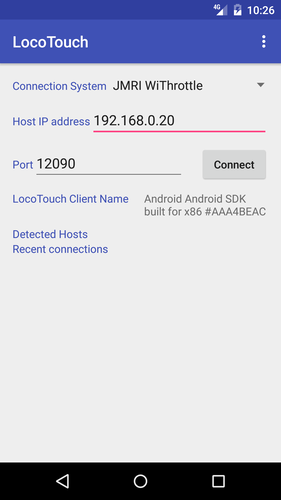
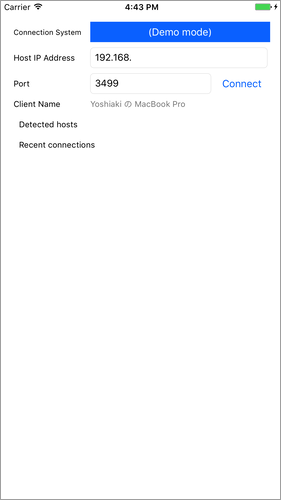
The start-up screen has "Host IP address" and "Port" settings. Please specify the IP address of the computer on which the host is running and the port number according to the protocol.
If you change "Connection System", the IP Address and Port values are reset to the default of each protocol.
Select Connection System
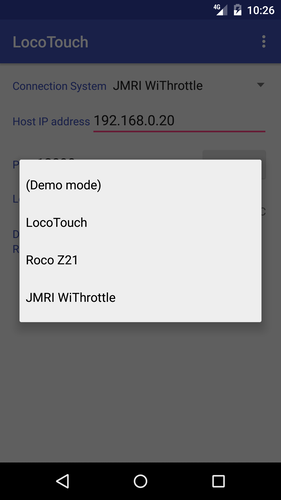
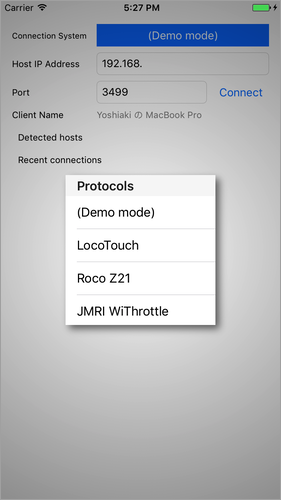
You can select "Connection System".
In addition to the "LocoTouch" (proprietary protocol of LocoTouch Host, included in the "LocoTools" software), "Roco Z21" and "JMRI WiThrottle" are supported. You can also choose "Demo mode" to experience the operation demonstration.
Automatic detection of connection settings
If the connected system is "LocoTouch" or "JMRI WiThrottle", you can automatically detect the settings of the host if the network is properly set up.
Connection settings automatically detected are appeared in the list of "Detected Hosts". You can immediately connect by tapping the item.
Recent connections
Settings that have connected in the past, will be stored until up to 10 in the list of "Recent connections". By tapping an item from the list, you can connect immediately with that setting.
Device name setting
In the Android version, you can open "Settings" by tapping the menu key (or menu icon). In the setting, you can change the device name (it will be displayed in the list of LocoTouch Host or JMRI WiThrottle server).
In the iOS version, it is not possible to change the device name at the current version, and the default device name is used.
Demo mode
Operation in Demo mode is started by connecting "Connection system" to "Demo mode".
In the Demo mode, you can experience the operation screen of the application without actually connecting to the host.
Explanation of operation screen
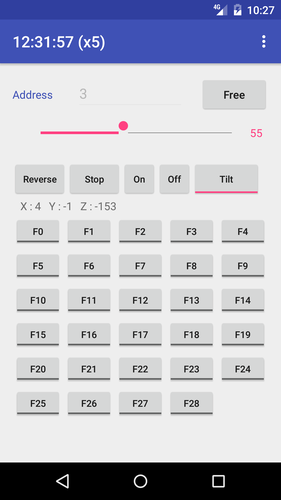
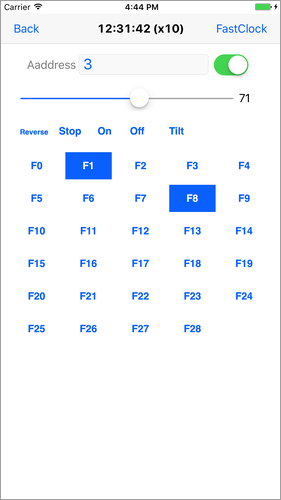
If the connection to the host is successful, the operation screen will be appeared.
When connecting "Connection system" to "LocoTouch", LocoNet's FastClock is displayed in the title part of the operation screen. You can change the time and magnification of FastClock using "FastClock Manager" included in LocoTools, the throttle of LocoNet, etc.
Start the train operations by specifying the address number of the decoder you want to operate in the "Address", then tap "Connect" button. To release the train, please touch the same ("Free") button again.
When you start the operation, you can change the speed of the train using the slider on the screen. "Reverse", "Stop" button will each provide a literal function. "On", "Off" buttons turn on and off of the rail line power.
When you check the "Tilt" button, you can change the speed by tilting the device body. The state in which the screen stands vertically and is standing vertically becomes neutral, and when it falls forward from it, it accelerates, and when it falls to the front side it decelerates. Please note that the tilt detection function may not operate properly depending on the sensor's correspondence status of the device. While the sensor is running, the value of each axis of "X Y Z" is displayed.
Each buttons of "F0" ~ "F28" switches on and off of the function of the decoder.
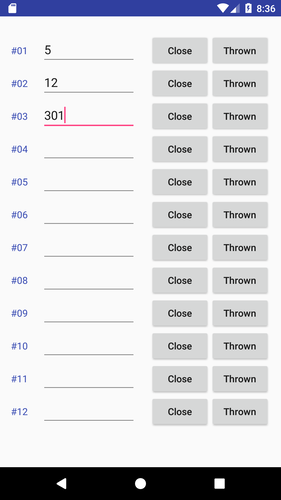
Select "Turnout" from menu, you can operate turnouts. Specify turnout decoder address and select "Closed" or "Thrown".
* Currently, turnouts operation is available on Android platforms only.
Support for ESU Mobile Control II
If you are using ESU Mobile Control II as a device, you can use the throttle knob and four side buttons and "STOP" touch button for train operation.
Throttle knob is used for speed adjustment. Two buttons on the left side are used to tuning speed. Buttons on the upper right side of the side and "STOP" touch button are equivalent to "Stop" button, button on the lower right is equivalent to "Reverse" button.
Notes
If you receive a telephone call while using the app, you may not be able to temporarily perform the operation. In addition, operation failure due to unexpected troubles of the app, hosts, DCC devices, etc, may occur. Please be sure to use it in consideration of the risk of collision of the train by falling into inoperability.
The author, the stakeholders, manufacturers, etc. are not responsible for any damage caused by operating this app.
Impressions
Update history
Version 2.10
- Added support for DesktopStation DSAir2(via FlashAir connection) platform.
- Added Turnout operation mode.
Version 2.00
- Supports JMRI WiThrottle and Roco Z21 protocols.
- Supports ESU Mobile Control II (throttle knob, STOP button, side buttons)
- English version available
Privacy policy
Rights expressions
External libraries used for developing applications, and their licenses.